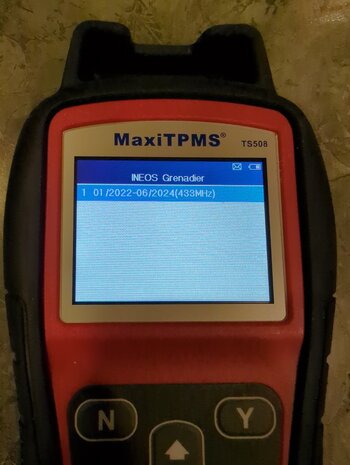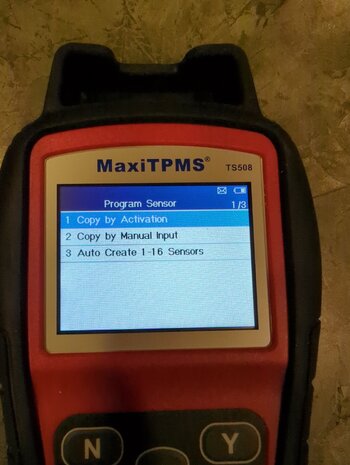Can I test program a sensor and redo it if I get it wrong?
Does the sensor need to be in a tire to be programmed? I'm thinking I'd like to get the procedure tested once before I have the tires and sensors installed on the rim.
And thanks btw. Super useful!
Does the sensor need to be in a tire to be programmed? I'm thinking I'd like to get the procedure tested once before I have the tires and sensors installed on the rim.
And thanks btw. Super useful!