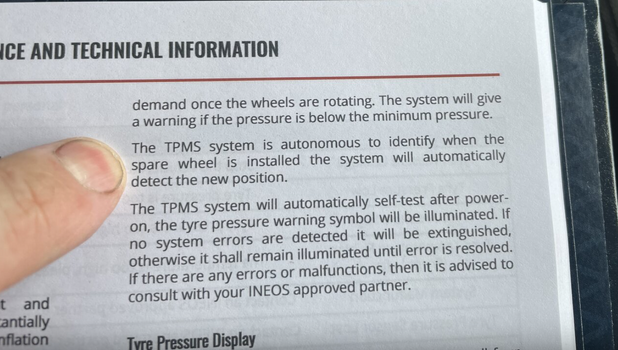Hi
Received my Grenadier today, they swapped the wheels at the dealer for a new set but the tyre pressure sensor wont pickup the wheels (exactly same 18 inch wheels but different tyres). They tried resetting with laptop but no joy and was told will resolve itself once travelling. 100 miles later still no tyre pressures and amber light on dash. Can i immobilise the sensor till i get back to the dealer? Or solve myself in any way?
Received my Grenadier today, they swapped the wheels at the dealer for a new set but the tyre pressure sensor wont pickup the wheels (exactly same 18 inch wheels but different tyres). They tried resetting with laptop but no joy and was told will resolve itself once travelling. 100 miles later still no tyre pressures and amber light on dash. Can i immobilise the sensor till i get back to the dealer? Or solve myself in any way?