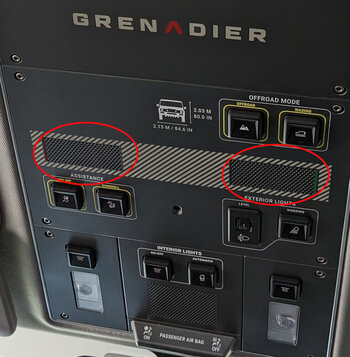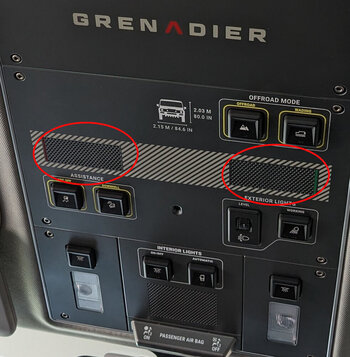Any idea where the cabin mic is for the phone?Same for me. Tried several different phones on Bluetooth and one phone via Android Auto. Results are always the same ~ poor reception for other party with various noises being described as electrical/electronic.
The Grenadier Forum
Register a free account today to become a member! Once signed in, you'll be able to contribute to the community by adding your own topics, posts, and connect with other members through your own private inbox! INEOS Agents, Dealers or Commercial vendors please contact admin@theineosforum.com for a commercial account.
You are using an out of date browser. It may not display this or other websites correctly.
You should upgrade or use an alternative browser.
You should upgrade or use an alternative browser.
Handsfree poor
- Thread starter derv doctor
- Start date
+1Poor quality on the receivers side here. I can hear them very well, but my wife always complains she cannot hear me well. Still have to check it out and hear it for myself. Regards, R., iPhone 14 Pro connected with Wireless CarPlay.
These are probably the mics.Any idea where the cabin mic is for the phone?
Attachments
Oh wow… stereo?These are probably the mics.
Isn't there a setting in the informant screen to adjust the input volume? I'm sure I saw something in the manual in settings vehicle, audio, input volumeSame issue with me, using different phones, FaceTime audio what’s app audio and usual phone. All good my side but so bad I have callers terminating call and asking to call back when stopped driving.
I have had that happen but only once or twice in many calls. Never found out what it was down to. Using an iPhone in a holder via CarPlay.
+1I have had that happen but only once or twice in many calls. Never found out what it was down to. Using an iPhone in a holder via CarPlay.
I thought the one on the left was when you call for help and the one on the right was for voice activation of the exterior lights.These are probably the mics.
I have that happen all the time in my current vehicle as mobile coverage is one bar or less in my area.I have had that happen but only once or twice in many calls. Never found out what it was down to. Using an iPhone in a holder via CarPlay.
I have two phones, work (Telstra) and personal (Optus) and lucky if I get 2 bars of coverage in some areas but mostly 1 bar or zero.
I have been using Starlink at home for last 3 months and it is fantastic.
I am thinking about getting it for my vehicle as well.
I thought the one on the left was when you call for help and the one on the right was for voice activation of the exterior lights.
@McPharmer II did you notice any detail or markings noted on the mic plugs when you dropped the overhead panel?
Attachments
- Local time
- 5:23 AM
- Joined
- Aug 2, 2022
- Messages
- 193
Yeah tried that this morning still no better, still a meteoric interface noise at the other side. There is definitely a proble, hopefully IG find the solutionIsn't there a setting in the informant screen to adjust the input volume? I'm sure I saw something in the manual in settings vehicle, audio, input volume
I had the same issues with bad reception -calls were great initially and lost it within 30 to 60 seconds but tracked it to Apple Carplay
If you disconnect Apple carplay on your phone (on iPhone its Settings/General/CarPlay) and toggle the switch to off for the Grenadier it should solve the problem
The car Connects by bluetooth anyway so audio and phone work fine but if you use CarPlay at all or its on, on your phone, it somehow screws up the phone signal. I did it and since then I have had perfect reception that does not drop out at all and no one has said there is a background noise issue.
Please try it if you have issues it worked for me so you don't get car play with whatsapp etc and SatNav is on the phone rather than the screen but its been well worth it
If you disconnect Apple carplay on your phone (on iPhone its Settings/General/CarPlay) and toggle the switch to off for the Grenadier it should solve the problem
The car Connects by bluetooth anyway so audio and phone work fine but if you use CarPlay at all or its on, on your phone, it somehow screws up the phone signal. I did it and since then I have had perfect reception that does not drop out at all and no one has said there is a background noise issue.
Please try it if you have issues it worked for me so you don't get car play with whatsapp etc and SatNav is on the phone rather than the screen but its been well worth it
My iPhone works really well with the IG so far....
Had the same issue today trying to figure it outSame issue here, audio is good for me but poor for the other end - also using Android Auto but have the same issue on Bluetooth only
It's not the phone or Android Auto because it works fine in other cars
I also noticed that if you are in the car with the ignition off but listening to the radio for instance and the phone rings it connects fine but the caller can't hear anything - seems the mic is disconnected when ignition is off - be good if someone else could test that?
- Local time
- 4:23 AM
- Joined
- Jul 27, 2022
- Messages
- 6,005
But was that just a volume issue for them with you, or has it addressed other issues like noise/interference?Try turning up the volume knob whilst you’re speaking. It worked for us. No issues with being heard at the other end now.
Similar threads
- Question
- Replies
- 11
- Views
- 441
- Replies
- 9
- Views
- 269
- Replies
- 91
- Views
- 3K
- Replies
- 4
- Views
- 303