Quick question. I'm using the Favorites button to disable the speed limit notifications, but having trouble beating my CarPlay connection. When I enter the car and hit the favorites button, it brings me to the ADAS menu, but before I have a chance to disable, my CarPlay connects and I lose my place. If I hit the Favorites button again from CarPlay, it brings me to the general settings menu and not the ADAS menu. Any advice appreciated thanks.
The Grenadier Forum
Register a free account today to become a member! Once signed in, you'll be able to contribute to the community by adding your own topics, posts, and connect with other members through your own private inbox! INEOS Agents, Dealers or Commercial vendors please use the contact us link at the bottom of the page.
2024 ADAS Issue and Work Around (USA)
Does the iphone connect via Bluetooth? If so, maybe flip off the BT on your phone until after you complete turning off the ADAS crap?Quick question. I'm using the Favorites button to disable the speed limit notifications, but having trouble beating my CarPlay connection. When I enter the car and hit the favorites button, it brings me to the ADAS menu, but before I have a chance to disable, my CarPlay connects and I lose my place. If I hit the Favorites button again from CarPlay, it brings me to the general settings menu and not the ADAS menu. Any advice appreciated thanks.
Yes, it's a Bluetooth connection. I can obviously do that, but it yet adds another step to prep before driving. I feel like a pilot getting ready for a flight in the cockpit. Turn bluetooth off, turn ADAS off, turn bluetooth on, turn off auto start/stop. "prepare for take-off"Does the iphone connect via Bluetooth? If so, maybe flip off the BT on your phone until after you complete turning off the ADAS crap?
We took delivery on Dec 20, and turned off the ADAS immediately because of all the negative publicity. During the delivery prep process, one of the tech’s left the key on overnight and drained the battery. They recharged it on delivery morning, and rebooted the computer. As a result we kept getting spurious caution lights during the first day of driving around. We decided to just leave things alone the next day and not disengage anything. In town, the notification can be a bit annoying, but out on the highway, it’s no big deal. It’s not continuous, and drops off after about 4 sets of beeps. I spent my career as a helicopter pilot, and can’t stand the thought of driving around with active caution lights on.As far as I know, this is a USA Only Issue and Specific to the ADAS System in the 2024 Model. Feel free to skip the Background editorial and go to the Solution!
Background
I was lucky enough to have an early delivery and picked my Grenadier up on Nov 27th. Scottish White (Love it!), Leather, 17” Alloys, BFG K02s, Rock Sliders, +++. What follows is not about the very long list of things I love about the Grenadier, it’s about one factory configuration Issue that makes me (almost) hate it.
This issue, and it is unfortunately ‘by design,’ is part of the newly released 2024 ADAS System includes Lane Departure, Traffic Sign Recognition, Intelligent Speed Assist, Over Speed Alert, and a few other things, are ON by default and must be turned OFF deep in the Display Menu ‘every time’ you restart the vehicle.
It’s hard to explain without experiencing it but the warning Beeps, Clicks and Chimes are beyond annoying. For example, the clicking for Intelligent Speed Assist starts when you hit the stated speed limit in most cases. The amount of beeping in this vehicle is beyond anything I've ever experienced other than an ICU room in a hospital.
As a Public Service Announcement (PSA), I would encourage you to drive it when you go to pick it up.
When I say down deep in the Menu, this is the actual process to turn OFF the Over Speed Alert (Note: My Car starts up in Carplay Mode):
CarPlay > Ineos > Settings > Vehicle Settings > Vehicle Functions > ADAS Systems > Intelligent Speed Assist > Over Speed Warning > Over Speed Warning OFF > CarPlay
That is 10 Menu Clicks. Every time you restart the car if you want to turn off Lane Departure, Intelligent Speed Assist, and Over Speed Alert.
For those thinking, ‘This is no big deal, you shouldn’t be driving over the speed limit anyway ….’ Hear me know, believe me later. It is MADDENING. I mainly drive in town, and don’t drive excessively over the speed limit under any circumstances. I’d say speed limit or speed limit +5 MPH, Max. Having alerts going off when you hit the stated speed limit and after, is just wrong in my opinion.
Here is a real-world scenario: You're driving in a 40 MPH Zone .... 39 MPH to 41 MPH. CLICK CLICK CLICK CLICK CLICK Back down to 40 MPH .... hit 42MPH CLICK CLICK CLICK CLICK CLICK. Back down to 40 MPH. Speed up to pass a car. CLICK CLICK CLICK CLICK CLICK. Repeat this scenario on your daily commute. CLICK CLICK CLICK CLICK CLICK, that's a sound you'll be hearing in your sleep!
I am hoping for a Software Update. However, it says in the Manual that these features can be changed (As described above), but again, not saved after turning off the vehicle. Page 136 in the manual.
Solution
This is the best workaround I have come up with for the ADAS issue related to the constant chiming and clicking when you hit the speed limit and go beyond it. It’s not great, but it’s the best I could figure out until we hopefully get a Software Update.
From the Display: Settings > General > CCI Favourite > Settings-ISA
When you start the vehicle, let the Display cycle up / load. Then hit the Favorite Button on the center console. It will bring up the Settings-ISA Screen. Turn Off Over Speed Warning.
Note 1: If you Unselect ‘Speed Limit Info’ you will have a persistent Orange Icon on the Telltale Display (That’s the name of the small screen in front of the Steering Wheel).
Note 2: You still need to do this every time you start the Vehicle but its way better than the 10 Step approach.
I tried a few other things, including Wade Mode which disables many of these systems, and the Deactivate all ADAS Systems. The issue with both of these options is that they light up the Telltale Display like a Christmas Tree.
Again, I am not posting this because I hate my Grenadier, I love it. I just 100% hate the fact that this feature/lack thereof impacts the driving experience for me.
I would love to hear your thoughts on this.
The first video is configuring the Favorite Button and the second is Start Up / Deactivation.
D
Deleted member 9047666 (user closed account)
Guest
There is definitely an element of Pre Flight Routine. I have found that its better to let the system boot up before pushing buttons.Yes, it's a Bluetooth connection. I can obviously do that, but it yet adds another step to prep before driving. I feel like a pilot getting ready for a flight in the cockpit. Turn bluetooth off, turn ADAS off, turn bluetooth on, turn off auto start/stop. "prepare for take-off"
I typically Start, Put seat belt on, Hit Favorite Button to access ADAS, Turn off Speed Alert, Hit CarPlay, Then turn off Auto Start / Stop, Then Go Time! God that sound idiotic. In my Range Rover, Start, Seat Belt, GO TIME. Isn't that the way it should be??
But CarPlay automatically connects no? That's what throws off my desire to use the favorite button to access ADASThere is definitely an element of Pre Flight Routine. I have found that its better to let the system boot up before pushing buttons.
I typically Start, Put seat belt on, Hit Favorite Button to access ADAS, Turn off Speed Alert, Hit CarPlay, Then turn off Auto Start / Stop, Then Go Time! God that sound idiotic. In my Range Rover, Start, Seat Belt, GO TIME. Isn't that the way it should be?
90% of the time I’m already moving backwards before the camera has booted up…There is definitely an element of Pre Flight Routine. I have found that its better to let the system boot up before pushing buttons.
I typically Start, Put seat belt on, Hit Favorite Button to access ADAS, Turn off Speed Alert, Hit CarPlay, Then turn off Auto Start / Stop, Then Go Time! God that sound idiotic. In my Range Rover, Start, Seat Belt, GO TIME. Isn't that the way it should be??
In any of my vehicles.
You can disable it while on the move.But CarPlay automatically connects no? That's what throws off my desire to use the favorite button to access ADAS
If it goes to the wrong screen, hit favorites again and it will return to home, then favorites again and it should land on the warning disable.
Sometimes I think a slightly longer press of the favorites button avoids going to the wrong screen.
I'll try the slightly longer press. when I hit favorites again after CarPlay connects, it goes to the general settings screen so I need to navigate multiple steps to turn off the speed limit chirpsYou can disable it while on the move.
If it goes to the wrong screen, hit favorites again and it will return to home, then favorites again and it should land on the warning disable.
Sometimes I think a slightly longer press of the favorites button avoids going to the wrong screen.
None of you Carplay people would have this issue if you used AndroidAuto with a cable....
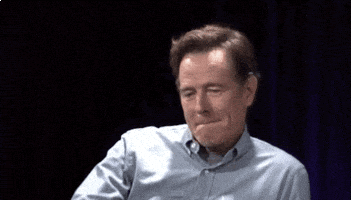
Ya know, it might be time for a poll.None of you Carplay people would have this issue if you used AndroidAuto with a cable....
I'm positive a majority of the people on here use an iPhone, but I'd be willing to bet that more of us use Androids as a percentage than the general population. Just a hunch.
(I'm Android. Pixel 7.)
D
Deleted member 9047666 (user closed account)
Guest
CarPlay auto boots but you have to hit the to get it to the screen. In my experience, it doesn't pop up after you hit the favorites button so i hit the CarPlay menu button on the display.But CarPlay automatically connects no? That's what throws off my desire to use the favorite button to access ADAS
One step forward, three steps back.None of you Carplay people would have this issue if you used AndroidAuto with a cable....
Apple dominates the US market AFAIK but it’s a different store elsewhere I think.Ya know, it might be time for a poll.
I'm positive a majority of the people on here use an iPhone, but I'd be willing to bet that more of us use Androids as a percentage than the general population. Just a hunch.
(I'm Android. Pixel 7.)
Mine doesn't require me to hit the screen. it just automatically connects. I found the solution. I just wait for CarPlay to connect before hitting the favorites button. All systems go!CarPlay auto boots but you have to hit the to get it to the screen. In my experience, it doesn't pop up after you hit the favorites button so i hit the CarPlay menu button on the display.
I picked mine up two weeks ago and its driving me bat s**t crazy. Your description of driving in a 40 MPH Zone .... 39 MPH to 41 MPH. CLICK CLICK CLICK CLICK CLICK Back down to 40 MPH .... hit 42MPH CLICK CLICK CLICK CLICK CLICK. Back down to 40 MPH. Speed up to pass a car. CLICK CLICK CLICK CLICK CLICK. Repeat this scenario on your daily commute. CLICK CLICK CLICK CLICK CLICK, that's a sound you'll be hearing in your sleep! " is right on and I wish I did not own the vehicle I ordered and waited on for over year due to this ONE THING. WOW - it is maddening !!!! INEOS PLEASE PLEASE HELP !! Or someone else help me with what wire to cut, what speakers to remove, the heck with hearing the radio, this has to stop.As far as I know, this is a USA Only Issue and Specific to the ADAS System in the 2024 Model. Feel free to skip the Background editorial and go to the Solution!
Background
I was lucky enough to have an early delivery and picked my Grenadier up on Nov 27th. Scottish White (Love it!), Leather, 17” Alloys, BFG K02s, Rock Sliders, +++. What follows is not about the very long list of things I love about the Grenadier, it’s about one factory configuration Issue that makes me (almost) hate it.
This issue, and it is unfortunately ‘by design,’ is part of the newly released 2024 ADAS System includes Lane Departure, Traffic Sign Recognition, Intelligent Speed Assist, Over Speed Alert, and a few other things, are ON by default and must be turned OFF deep in the Display Menu ‘every time’ you restart the vehicle.
It’s hard to explain without experiencing it but the warning Beeps, Clicks and Chimes are beyond annoying. For example, the clicking for Intelligent Speed Assist starts when you hit the stated speed limit in most cases. The amount of beeping in this vehicle is beyond anything I've ever experienced other than an ICU room in a hospital.
As a Public Service Announcement (PSA), I would encourage you to drive it when you go to pick it up.
When I say down deep in the Menu, this is the actual process to turn OFF the Over Speed Alert (Note: My Car starts up in Carplay Mode):
CarPlay > Ineos > Settings > Vehicle Settings > Vehicle Functions > ADAS Systems > Intelligent Speed Assist > Over Speed Warning > Over Speed Warning OFF > CarPlay
That is 10 Menu Clicks. Every time you restart the car if you want to turn off Lane Departure, Intelligent Speed Assist, and Over Speed Alert.
For those thinking, ‘This is no big deal, you shouldn’t be driving over the speed limit anyway ….’ Hear me know, believe me later. It is MADDENING. I mainly drive in town, and don’t drive excessively over the speed limit under any circumstances. I’d say speed limit or speed limit +5 MPH, Max. Having alerts going off when you hit the stated speed limit and after, is just wrong in my opinion.
Here is a real-world scenario: You're driving in a 40 MPH Zone .... 39 MPH to 41 MPH. CLICK CLICK CLICK CLICK CLICK Back down to 40 MPH .... hit 42MPH CLICK CLICK CLICK CLICK CLICK. Back down to 40 MPH. Speed up to pass a car. CLICK CLICK CLICK CLICK CLICK. Repeat this scenario on your daily commute. CLICK CLICK CLICK CLICK CLICK, that's a sound you'll be hearing in your sleep!
I am hoping for a Software Update. However, it says in the Manual that these features can be changed (As described above), but again, not saved after turning off the vehicle. Page 136 in the manual.
Solution
This is the best workaround I have come up with for the ADAS issue related to the constant chiming and clicking when you hit the speed limit and go beyond it. It’s not great, but it’s the best I could figure out until we hopefully get a Software Update.
From the Display: Settings > General > CCI Favourite > Settings-ISA
When you start the vehicle, let the Display cycle up / load. Then hit the Favorite Button on the center console. It will bring up the Settings-ISA Screen. Turn Off Over Speed Warning.
Note 1: If you Unselect ‘Speed Limit Info’ you will have a persistent Orange Icon on the Telltale Display (That’s the name of the small screen in front of the Steering Wheel).
Note 2: You still need to do this every time you start the Vehicle but its way better than the 10 Step approach.
I tried a few other things, including Wade Mode which disables many of these systems, and the Deactivate all ADAS Systems. The issue with both of these options is that they light up the Telltale Display like a Christmas Tree.
Again, I am not posting this because I hate my Grenadier, I love it. I just 100% hate the fact that this feature/lack thereof impacts the driving experience for me.
I would love to hear your thoughts on this.
The first video is configuring the Favorite Button and the second is Start Up / Deactivation.
Begs the question, where is the “clicker”?I picked mine up two weeks ago and its driving me bat s**t crazy. Your description of driving in a 40 MPH Zone .... 39 MPH to 41 MPH. CLICK CLICK CLICK CLICK CLICK Back down to 40 MPH .... hit 42MPH CLICK CLICK CLICK CLICK CLICK. Back down to 40 MPH. Speed up to pass a car. CLICK CLICK CLICK CLICK CLICK. Repeat this scenario on your daily commute. CLICK CLICK CLICK CLICK CLICK, that's a sound you'll be hearing in your sleep! " is right on and I wish I did not own the vehicle I ordered and waited on for over year due to this ONE THING. WOW - it is maddening !!!! INEOS PLEASE PLEASE HELP !! Or someone else help me with what wire to cut, what speakers to remove, the heck with hearing the radio, this has to stop.
For your sanity, I suggest following the steps to set that page as your FAV page for ease of turning the system offI picked mine up two weeks ago and its driving me bat s**t crazy. Your description of driving in a 40 MPH Zone .... 39 MPH to 41 MPH. CLICK CLICK CLICK CLICK CLICK Back down to 40 MPH .... hit 42MPH CLICK CLICK CLICK CLICK CLICK. Back down to 40 MPH. Speed up to pass a car. CLICK CLICK CLICK CLICK CLICK. Repeat this scenario on your daily commute. CLICK CLICK CLICK CLICK CLICK, that's a sound you'll be hearing in your sleep! " is right on and I wish I did not own the vehicle I ordered and waited on for over year due to this ONE THING. WOW - it is maddening !!!! INEOS PLEASE PLEASE HELP !! Or someone else help me with what wire to cut, what speakers to remove, the heck with hearing the radio, this has to stop.
You could drive a Grenny owner nuts with one of these...

Similar threads
- Replies
- 3
- Views
- 239
- Replies
- 0
- Views
- 122



