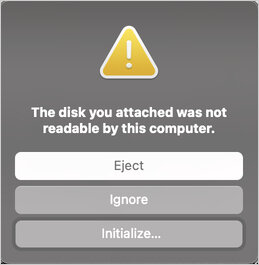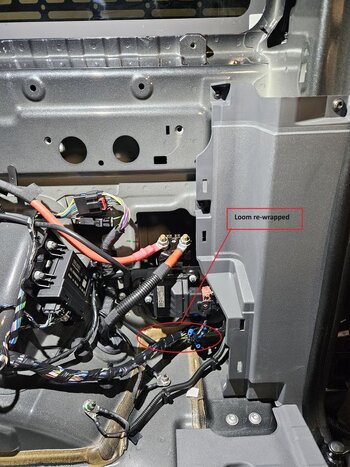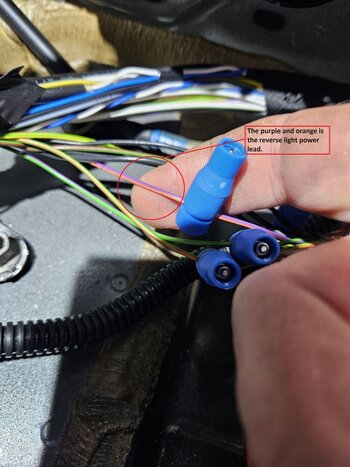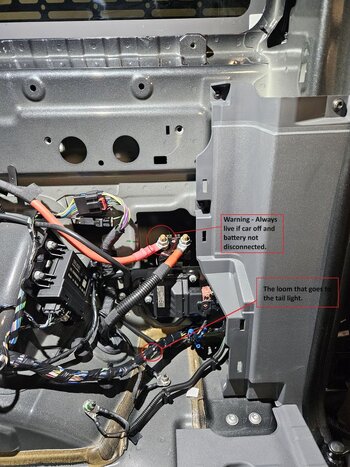Thanks! First time I’ve done anything like this so I’m pretty happy with how it all turned out!That looks good. I had my wire routed beind the panel and up through the wire chase that the washer fluid goes through.
I know have a table so I haven't put the plastic trim back as I wasn't sure if I wanted to drill a hole in the table panel (GP Factor) or do what you did. Yours looks like a solid choice. Thanks
The Grenadier Forum
Register a free account today to become a member! Once signed in, you'll be able to contribute to the community by adding your own topics, posts, and connect with other members through your own private inbox! INEOS Agents, Dealers or Commercial vendors please use the contact us link at the bottom of the page.
WolfBox - As A New Vendor, Offering 20% Off Discount!
- Thread starter WolfBox
- Start date
-
- Tags
- backup camera discount wolfbox
Just a follow up- it’s been 3 days at the Scotch tape seems to have done the trick for me. Including pic of the tape I used in case anyone finds it helpfulUltimately, I ended up using the two screws that came with the kit and pre-drilled small holes into the plastic trim and secured the camera mechanically. If I ever need to remove the camera (unlikely) I can prboably patch the hole with some grey toothpaste!BTW, I bought and installed the Wolfbox anti-glare film on my G900...only drove the truck once since then, but the reduction of reflections was very noticeable and a huge improvement. I didnt feel that the film degraded the clarity of the display much...or at least not nearly as bad as I feared. So far I give it a thumbs up.
Attachments
Glad to hear it. I was dealing with a droopy camera for about a week and each day I put new tape on it would just fall down. The small screws did the trick for me!Just a follow up- it’s been 3 days at the Scotch tape seems to have done the trick for me. Including pic of the tape I used in case anyone finds it helpful
The 67 designs mounting arm/bracket certainly jiggles the Australian purse-strings! With delivery it comes to AUD$300!! Just too expensive to even contemplate buying one.@AFdude412 - how can the 67 Design mount be jiggly?! That is the whole point of this mount!
That cannot right? $200 to ship it?The 67 designs mounting arm/bracket certainly jiggles the Australian purse-strings! With delivery it comes to AUD$300!! Just too expensive to even contemplate buying one.
I’d happily buy one of the 67 designs adapters, but the total cost (using DHL postage to Australia) is just far too expensive (over AUD$300 for a mounting bracket!). If only 67 designs could find a cheaper delivery option.67 designs is soon to release an adapter for the factory mirror mount to Wolfbox mirror. Their CEO has been keeping me updated on this - he sent an alpha/beta version of this mount to Brian at Goose Gear to test for him (since Sewell, their local Ineos dealer probably didn't want them removing the OEM mirror from a customer's vehicle). They have already received feedback from Brian on the fit and are making some last adjustments to the design. Have patience and stay tuned for some good news shortly.
That cannot right? $200 to ship it?
DHL is the only option for shipping to Australia. They want $95 for delivery alone! Plus the US$99 for the bracket totals US$194, which at the current exchange rate equals AUD$298.95!!
Ouch! I wonder what standard intl post would cost?DHL is the only option for shipping to Australia. They want $95 for delivery alone! Plus the US$99 for the bracket totals US$194, which at the current exchange rate equals AUD$298.95!!
Hi AngusMacG, Thanks for posting this. This may work great for powering up the Wolfbox. Who's first?
DaBull
Hi AngusMacG, Thanks for posting this. This may work great for powering up the Wolfbox. Who's first?
DaBull
I think Dabull should be “voluntold” to try it first
Could be a real alternative or an absolute flop, try getting a freebie to try on behalf of the forum who will then buy loads if it’s any good !
Hey Robert, Did you fix this issue? I just wanted to ask how is the memory card formatted ? MacOS Disk Utility should tell you this. If it is formatted NTFS which is a Windows disk format then you may not be able to natively read it on Mac. You could try to format it as FAT32 or exFAT at which stage MacOS should be able to use it. This is a pretty portable format so I would hope WolfBox could also read and write to the card. Anyway let me know if this helps.Has anyone been able to read the mirror memory card on a MacBook Pro? Wolfbox sent me a card reader adapter but when I plug it into my Mac I get an error saying the card is not readable by this computer. Wolfbox has a Mac version of their video player, which I downloaded but my computer can't even read the card. The response from Wolfbox was to use a Windows computer, which I don't have. I have the G850 mirror model.
Thanks
Hi Nickelnoff. Thanks for the info. The memory card is formatted as ExFAT but my Mac is not able to read it. Attached is the error message I get. I'm running Sonoma 14.4.1 OS, which is the latest. I can format the card on my Mac to make it readable but then it doesn't work with Wolfbox.Hey Robert, Did you fix this issue? I just wanted to ask how is the memory card formatted ? MacOS Disk Utility should tell you this. If it is formatted NTFS which is a Windows disk format then you may not be able to natively read it on Mac. You could try to format it as FAT32 or exFAT at which stage MacOS should be able to use it. This is a pretty portable format so I would hope WolfBox could also read and write to the card. Anyway let me know if this helps.
Wolfbox is sending me a new memory card to see if that helps. Gotta say, Wolfbox has been very helpful trying to figure out why I can't read it. Hopefully the new memory card will work.
Attachments
- Local time
- 9:29 PM
- Joined
- Aug 13, 2022
- Messages
- 20
Any idea which of the various Pin models would fit the Grenadier?Hi AngusMacG, Thanks for posting this. This may work great for powering up the Wolfbox. Who's first?
DaBull
As a footnote to your great work, the reverse light can be easily tapped into as per the following photos:Here's my Wolfbox G900 install write-up...
View attachment 7855126
Ignore the dangling camera as I had not stuck it to the plastic trim yet, but you can see that it's in the same position as those who installed this camera inside the door before me. I took the top and bottom plastic trim off to access the interior. There's just one screw that holds the bottom piece (you can see the plastic plug covering the screw). All the panels pop off when you pull it straight out. The rear camera wire was zip-tied to the washer/electrical wiring harness inside. I did pass the camera wire through the rubber grommet that leads out of the top section of the door interior into the bottom half (where the screwed-on plastic piece is (where many have replaced it with a folding table). It's a tight squeeze to get it through the grommet, but it'll fit. You'll have to remove some wiring harness cloth tape. If you dont feed it through the rubber grommet, then the wire will be visible coming out of the bottom trim and then back into the screwed-on first-aid/table cover trim piece.
View attachment 7855127
The wire then continues to follow the wiring harness inside the door until it exits out the bottom of the plastic panel. Some others have been able to snake the wire through the rubber accordion tube, but I could not figure out how to do that. It is such a tight squeeze to get that wire through the tube and I didnt have a wire fishing tool to get that done. If there's someone who actually did this themselves (and not a pro installer), please let us know how you did it. I even pulled the tube off the door on the right side, but it was so jammed-tight of wires that I couldnt even pull it back to expose any access to fee a wire through. So, you can see that the wire comes out the bottom and follows the gas strut (zip-tied) with some slack so that the wire does not get stretched when the door is fully open. The wire is then tucked under the weatherstripping, going up. I made sure to not screw on the bottom panel too tightly in the corner where the wires comes out from under the panel, so as to not cut/crimp the wire.
View attachment 7855128
The wire is then fed up and tucked under/into the weatherstripping/trim pieces and the gap of the roof panel. Nothing had to be removed, so no plastic was harmed in the install. It's a tight and clean install and you dont see the wire at all.
View attachment 7855129
The wire then snakes along the gaps of the A, B, and C-pillars. Again, it's a tight fit so I think the wire is pretty secure (and hidden). Nothing needed to be removed along this roof section.
View attachment 7855130
In this pic, the red wire is the rear camera wire that that is tucked under the roof panel heading towards the mirror, while the green line shows how the GPS wire snakes up the A-Pillar back to the mirror. Excess wire was tucked inside the A-Pillar, and I was (hopefully) careful not to interfere with the air-bag. I did notice that the gap between the windshield/windscreen glass and the roof panel is not super tight, so it was a bit difficult to get the two wires to stay tucked in. If I find that the wires keep popping out, then I may use a few of those included adhesive clips to secure it to the windshield/windscreen. The A-Pillar is easy to remove...just three screws (one you see in the pic, and two securing the grab handle) that are behind plastic rectangle covers). I was NOT able to completely remove the plastic trim piece off the A-pillar, but you dont really need to. You can open it up just enough to tuck the wires behind it.
View attachment 7855134
The power cable was routed from the mirror and across the front roofline (tucked under the roof panel) and down the A-Pillar. The plastic trim of the A-Pillar is held on with one screw. Remove that and the plastic trim pulls off completely. side note: The screw that secures the plastic cover to the A-Pillar was cross-threaded, but I was able to get the screw on tight enough...we'll see if there's a rattle.
View attachment 7855135
The power line is then snaked inside the weatherstripping and behind panels #1 and #3. In order to access and remove the plastic panels, you have to remove them in a specific sequence. Panel #1 just pops out (no screws). Panel #2 has two screws on the bottom two corners. You'll have to poke your head under to see them. And then there's a 3rd screw holding panel #2 to #3 on the left side. Remove that screw. Panel #3 has 3-4 screws along the bottom edge that you'll have to remove. You'll see them once panel #2 is removed. The power cable is then snaked across, under the steering column and to the fuse panel. I zip-tied it to various places so that it wouldn't rattle. All the excess wire was bundled and zip tied inside behind panel 3.
View attachment 7855136
Finally, within the fuse box I have two pigtails...the switched circuit (a/k/a ACC) is the one at the top right (FC21-12V Front Outlet) with the pigtail going to the right. Note: the power source side of the circuit is on the left side of the fuse socket, so the pigtail needs to go to the right. If you wire it so that the pigtail goes to the left, then you've essentially wired the two fuses in series, rather than in parallel (no bueno). Because the pigtail goes to the right, it obscures all the other fuses along that bank, so I wired the always on wire (a/k/a BATT) to FC12 - Head Unit (or maybe it was FC11??). Either way, I used a voltmeter to ensure that there was power to this circuit even when the key was out of the ignition. Again, in this power bank (FC10-FC17) the power source is coming in from the left side, so the pigtail needs to go to the right. The black ground wire was secured to the silver metal-colored bolt (you cant see it in this pic, but it was behind the plastic trim in the lower right corner). I noticed that the black bolts inside the fuse box are not connected to ground, so I didnt use those. Note: my hardwire kit had its ACC and BATT wires reversed, so if you install your mirror and wire it according to directions and then find that the mirror display continues to stay on even when the vehicle is "off", then it's possible your hardware kit is wired backwards too. Just simply swap the two wires <chef's kiss>. I did tell Wolfbox support and they emailed me that same day. They were willing to send me a new power cable, but I didnt feel it was necessary. A+ for customer support!
View attachment 7855137
Finally, here is the image of the wires coming into the mirror...I might use some black zip ties to clean it up a bit...another day. One other note...I wanted to install the red wire from the rear camera to my reverse lights so that the back-up lines would work, but I literally could not figure out how to access the reverse light wire without tearing apart my entire cargo area. I think I saw a post where someone showed how to do this by accessing the light from the outside, so I might tackle that one later as well. Oh yeah, also I did NOT buy the longer rear camera wire from Wolfbox, but instead a 5' wire extension off of Amazon . This extension was probably not needed using the roof route that I used as I think the wire is long enough to make it to the camera, but it was $8 USD and I didnt want to get hung up during my install and not having enough cable to work with.
Review: I've only driven a little bit with the mirror, but initial impressions: 1) When the sun is shining behind you and low to the horizon, the glare off the mirror is really bad. The reflections make the mirror nearly unusable. Query to the masses: Does the anti-reflective film you get from Wolfbox help this situation? 2) As with all digital mirrors, your eyes will need to adjust focus to the mirror when you are transitioning from looking at a far distance (e.g., out the front windshield) to the mirror. It's not horrible (and not an issue specific to Wolfbox, but with all digital mirrors), and it'll take a little bit of adjustment. If there's a reflection or glare off the mirror, then your eyes will really be hunting around for what image to focus on. Honestly, I dont think I'll be able to do a quick rearward check anymore as I do with a traditional mirror. You will need to hover your eyes over the image for 1-2 seconds to focus...not a deal-breaker, but something to note. 3) I'm at an age where I need reading glasses, but my "far-sightedness" only needs to be corrected for reading small print in low light. I think if you have more severe hyperopia (i.e., nearby objects are blurry), then a digital mirror may not work for you. Thankfully, the distance from your eyes in a driving position to the mirror surface is pretty far (~arm's length), so it may only be an issue for a smaller percentage of folks. 4) the video image seems kind of zoomed in, so I feel I need to constantly adjust the vertical orientation of the video feed to either capture cars behind me at a distance, or cars that are right on my tail. I think this is just a matter of me needing to drive it more and find a happy-medium setting. 5) low light images off the rear camera is not super great. It's pretty grainy, but that's understandable as image sensors have to really boost their gain in low light and this causes noise in the image. All in all, the digital mirror solves the problem of terrible rear visibility out the back of the truck, but a digital display has its shortcoming compared to an old fashioned mirror. I dont regret the purchase and the install was fairly straightforward. I have previously installed dashcams in four other cars (two others also had rear-facing cameras), so I do have some experience doing this and this install was pretty typical.
Attachments
This will really come in handy.As a footnote to your great work, the reverse light can be easily tapped into as per the following photos:
The reverse rear camera view came on a few days ago and I like the angle. Would have really come in handy backing up to hook up a trailer that is for sure.
Hi Korg, Could you go into more detail about connecting into the reverse light wire.As a footnote to your great work, the reverse light can be easily tapped into as per the following photos:
1- Is it to get power or a signal?
2 - What are the advantages?
3 - Which wire from the Wolfbox connects to it.
Thanks in advance.
DaBull
1. Signal I believe.Hi Korg, Could you go into more detail about connecting into the reverse light wire.
1- Is it to get power or a signal?
2 - What are the advantages?
3 - Which wire from the Wolfbox connects to it.
Thanks in advance.
DaBull
2. Once in reverse the mirror view changes to show what is behind pointing more to the ground than normal.
3. Red wire.
As per @FlyersFan76 response but further detail:Hi Korg, Could you go into more detail about connecting into the reverse light wire.
1- Is it to get power or a signal?
2 - What are the advantages?
3 - Which wire from the Wolfbox connects to it.
Thanks in advance.
DaBull
The purple/orange is 12v positive whilst in reverse. If you hook this up to the red lead coming from the Wolfbox reversing camera (you will need to extend it if coming through the rubber grommets of the back door) then the Wolfbox mirror changes view when in reverse to display the guide lines. There are a couple of caveats though: be careful of the exposed positive terminal as per the photo I posted above unless you have disconnected the earth leads on both batteries, the rear table (if fitted) is a pig to remount and really needs two people, lastly the filament lines of the rear demister should be avoided when positioning the rear camera as they should up as a blurred line across the image. The included double sided tape is also crap - use some 3m replacement instead.
I don't know why you'd need that. The stock vehicle has a reverse camera. My WB is always on when the vehicle is on, and when I am reversing, I can see BOTH cameras. I'm fine with that.
Similar threads
- Replies
- 24
- Views
- 1K
- Replies
- 14
- Views
- 864
- Replies
- 3
- Views
- 761