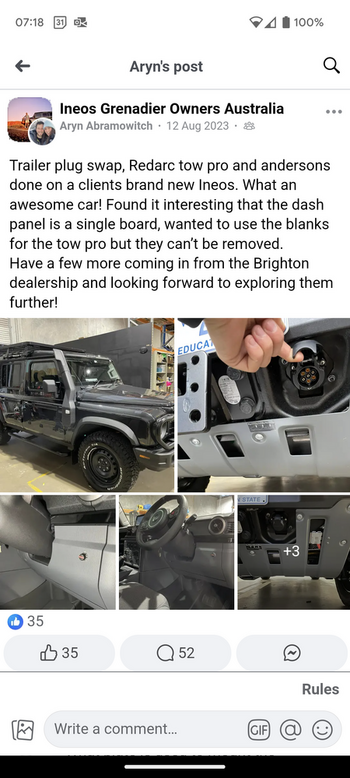One question and an observation if I may:
Q. the attachment points for the UHF and ?Garmin in the vacant heated seat switch locations: Does the whole panel pop out with a trim remover or are there "real" socket screws keeping it in place?
I’ve not needed to remove the panel.
The UHF is attached with the double-sided mounting tape provided by GME with their handset mounts. It seems pretty solid so I’ve not done anything further.
For the Garmin I found that the RAM temporary mount for an InReach, which ships on a diamond shaped B-sized ball base plate, when removed from the base therefore has hole centres matching the spacing of the bolts of the dash.
Screws are real, I replaced a couple with 20mm M4 bolts with rubber washers to absorb vibration and provide a bit of standoff for the mount. Yet to test it on corrugations however.
Observation: FWIW: The "InReach" GPS device as currently shown is right in the firing line for airbag deployment: The top of the dash panel being "hinged" close to the windscreen explodes open in a clam-like action to release the airbag towards the passenger. It would most likely collect the aerial section and the top 2-3 cm of the device along the way.... potentially ripping the whole thing off its mount and propelling it towards the hapless passenger .... not pretty! Might be worth considering a different position out of the "firing line"...
Yes, a colleague of mine is a former Magna restraints systems design engineer so these things are front of mind. Unfortunately I moved the mounting location to the dash before seeking his assessment. I will ask the question however once he’s in the vehicle.
That particular mount is designed for motorcycles, attached with double-sided tape and was effectively tethered by it’s cable when properly installed so it was headed for the footwell in the event of the airbag discharging. Point well made though and I would consult before rigidly fixing anything to that location.
For this reason, the RAM Tough Trak I’ve mounted on the dash top is behind the centre infotainment screen, and the Overlander is mounted on the drivers‘ side of the screen, again to ensure the rather chunky Overlander device does not conflict with airbag deployment.
The InReach needs to be in grab range of driver/passenger as it’s the grab and go device and also acts as our PLB. It works better with less obstructions to the sky so wants to be up front there somewhere. You’ll see there’s a second GME mount for a handheld/backup UHF, which I was struggling to find a home for nearby the passenger seat.
Power for the Garmin InReach is run from the centre console 12V socket.