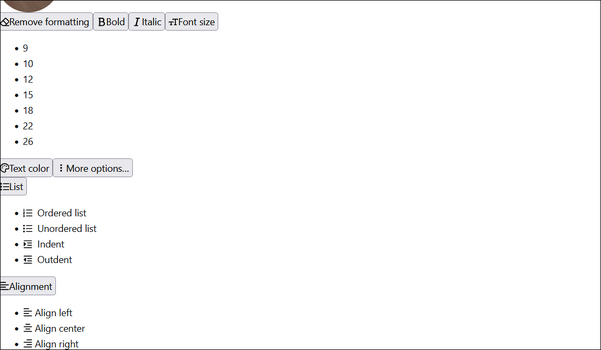@Stu_Barnes on an iPhone the top nav bar is very bright with hard to see white colored icons for messages, notifications, search etc.
The Grenadier Forum
Register a free account today to become a member! Once signed in, you'll be able to contribute to the community by adding your own topics, posts, and connect with other members through your own private inbox! INEOS Agents, Dealers or Commercial vendors please contact admin@theineosforum.com for a commercial account.
You are using an out of date browser. It may not display this or other websites correctly.
You should upgrade or use an alternative browser.
You should upgrade or use an alternative browser.
Website Broken
- Thread starter jamesfielding
- Start date
-
- Tags
- problems
Yep and the bar that appears at the bottom of the screen in iOS with links to what’s new etc has vanished.@Stu_Barnes on an iPhone the top nav bar is very bright with hard to see white colored icons for messages, notifications, search etc.
@stu
One glitch I've noticed is the user profile, search and alert section is repeated twice in the headers. Screen grab below is from Firefox on windows, but also happens in Safari on an ipad where the LHS icons in the dark area are arranged vertically
Cheers
Steve

@Stu_Barnes I'm glad that all is OK for you.All good here although the city stinks with the smoke.
Xenforo took the liberty of updating the forum software with a major patch last night.
It's mostly fixed but there is a lot of fine tuning to get some things back, please use this thread to let us know of any issues that you find. Please take me with @Stu_Barnes otherwise I may not see the post.
One glitch I've noticed is the user profile, search and alert section is repeated twice in the headers. Screen grab below is from Firefox on windows, but also happens in Safari on an ipad where the LHS icons in the dark area are arranged vertically
Cheers
Steve
I can’t get my keyboard cooling to work?! It’s just kinda luke warm, not cold. 
Get this , it looks pretty tacticalI can’t get my keyboard cooling to work?! It’s just kinda luke warm, not cold.
Those actually work quite well....Get this , it looks pretty tactical
Yup@Stu_Barnes on an iPhone the top nav bar is very bright with hard to see white colored icons for messages, notifications, search etc.
I am sure when Stu has the time all will be fixed. At least it is useable.
Surprised at ZenForo messing it up. When I ran a couple of vBulletin Forums, I was in control of any update conducted.
Surprised at ZenForo messing it up. When I ran a couple of vBulletin Forums, I was in control of any update conducted.
Yes - I hope Stu is ok!I think Stu lives in LA, I hope as is well.
Looking for dark mode for sight. No longer available on pixel 9
All good here, thanks for asking, we were fortunate the fires traveled north of us.
With regards to the site, there a lot of 3rd party ad ons for functionality which I've been working through, these are mostly updated now. As far as the GUI goes thats a work in progress, so the buttons and layout will be a bit dodgy for a while until I get it all dialed in again. This includes the dark mode, the only work around I can think of is to force your browser into dark mode manually. A quick search with big brother should let you know how to do this.
Stu.
With regards to the site, there a lot of 3rd party ad ons for functionality which I've been working through, these are mostly updated now. As far as the GUI goes thats a work in progress, so the buttons and layout will be a bit dodgy for a while until I get it all dialed in again. This includes the dark mode, the only work around I can think of is to force your browser into dark mode manually. A quick search with big brother should let you know how to do this.
Stu.
Same on Chrome for what it is worth.@stu
@Stu_Barnes I'm glad that all is OK for you.
One glitch I've noticed is the user profile, search and alert section is repeated twice in the headers. Screen grab below is from Firefox on windows, but also happens in Safari on an ipad where the LHS icons in the dark area are arranged vertically
Cheers
Steve
View attachment 7883931
Thanks @Stu_Barnes. Appreciate the hard work you're putting in to get things back to normal.
Cheers
Steve
Cheers
Steve
Glad to here you've alright. I just hope they get control of the situation, must still be very stressful for you until the fires are finally brought under control.All good here, thanks for asking, we were fortunate the fires traveled north of us.
With regards to the site, there a lot of 3rd party ad ons for functionality which I've been working through, these are mostly updated now. As far as the GUI goes thats a work in progress, so the buttons and layout will be a bit dodgy for a while until I get it all dialed in again. This includes the dark mode, the only work around I can think of is to force your browser into dark mode manually. A quick search with big brother should let you know how to do this.
Stu.
Here are the screenshots of the forum webpage as it appears in Mozilla firefox and MS Edge (am using windows 10). On my Samsung android phone and Lenovo android tablet, the forum webpages are "normal"vwhereas with the laptop, they appear to be in a quasi "debugging"mode
There appear to be no settings on either Edge or Firefox to change this and I can't find anything on the forum homepage...any clues?
Also, I've been looking for some early posts (Jan2024) from @ninetubes in WA. His contributions I found to be excellent. His avatar is no longer showing up in search. Am I missing something?
Thanks in advance
DenisM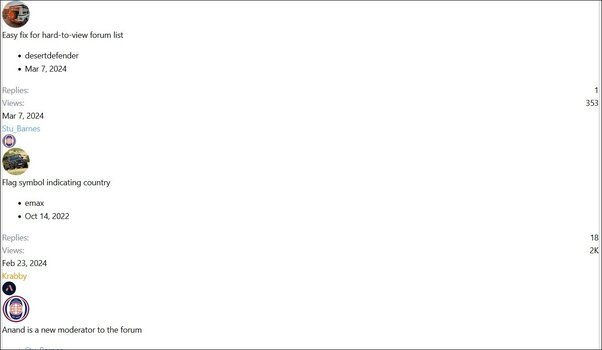
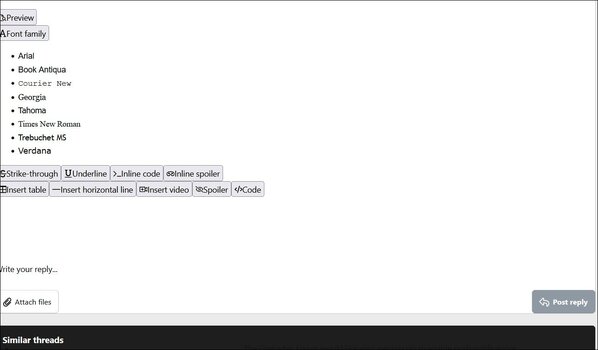
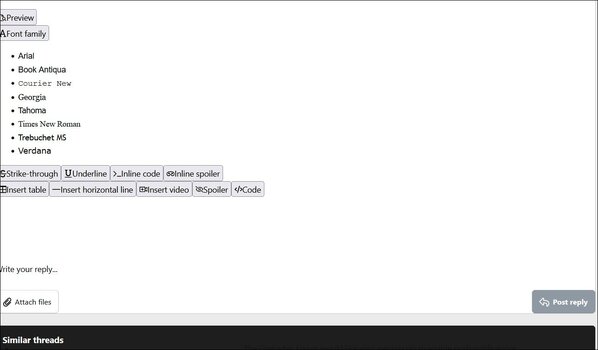
There appear to be no settings on either Edge or Firefox to change this and I can't find anything on the forum homepage...any clues?
Also, I've been looking for some early posts (Jan2024) from @ninetubes in WA. His contributions I found to be excellent. His avatar is no longer showing up in search. Am I missing something?
Thanks in advance
DenisM
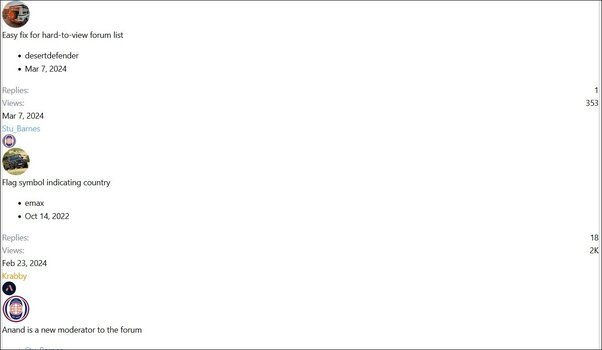
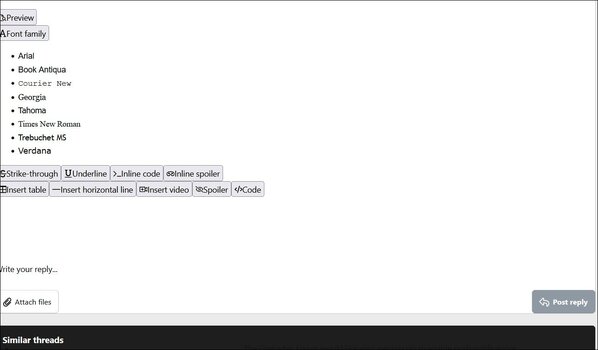
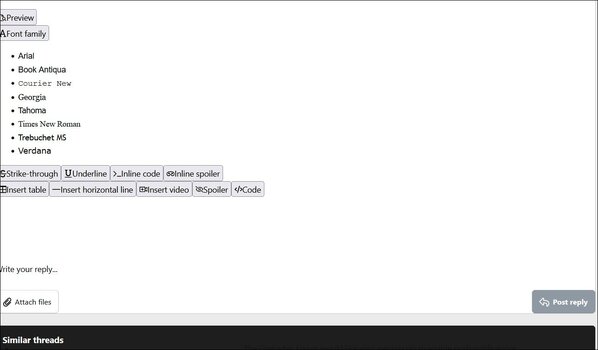
Attachments
my pet peeve since the update:
Top of my screen looks like this on my tablet and on my PC. doesn't matter if i have cache cleaned or not.
uses a ton of real estate and isn't useful. If i click on the icon next to the alert icon (the one that puts a number up someone replies to one of your treads) does absolutely nothing, it opens up a blank window but otherwise does nothing.
i think the last version update of the forum software was a regression.

Top of my screen looks like this on my tablet and on my PC. doesn't matter if i have cache cleaned or not.
uses a ton of real estate and isn't useful. If i click on the icon next to the alert icon (the one that puts a number up someone replies to one of your treads) does absolutely nothing, it opens up a blank window but otherwise does nothing.
i think the last version update of the forum software was a regression.
The bad screen happens on my work pc (Chrome or MS edge, both controlled by my employer) but not on my home pc running Chrome.
Clueless as to why.
Clueless as to why.
Similar threads
- Replies
- 10
- Views
- 807
- Replies
- 13
- Views
- 387
- Replies
- 4
- Views
- 184