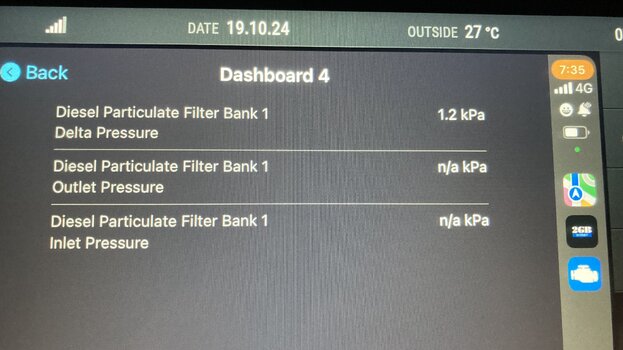A bit of background, followed by a question ...
I've just purchased an OBDLink CX Bluetooth OBD Adapter, as shown here: https://www.obdlink.com/products/obdlink-cx/
Rather than using the suppliedOBDLink app, I'm using the Car Scanner app (which is CarPlay compatible), shown here: https://apps.apple.com/au/app/car-scanner-elm-obd2/id1259933623
I’ve set it up to show the parameters that were of interest to me, from the available choices.
The appearance on the infotainment screen complements the screen's design theme nicely.
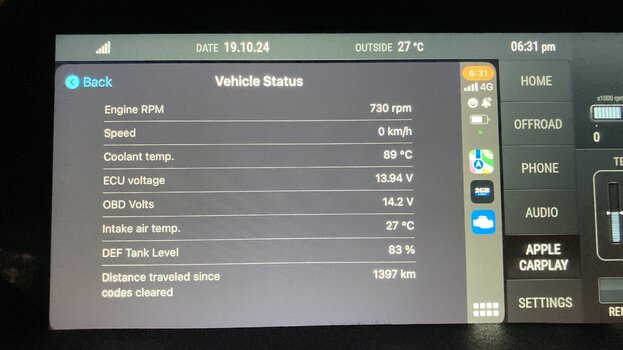
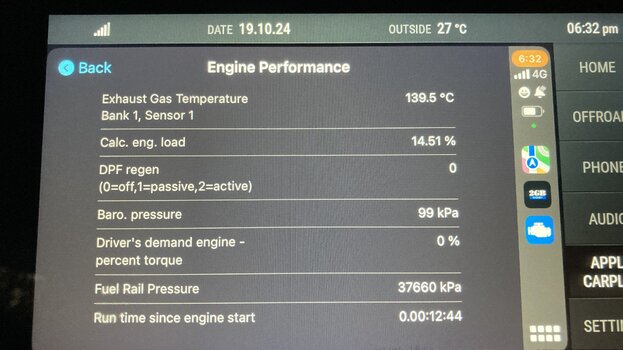
What I’d like to know is … Will it be possible to set things up so that I can see the DPF%, as in how full the DPF is, so that I know when it’s about to do a burn?
I know nothing about PIDs etc, so if it's possible, I’ll need detailed instructions.
I've just purchased an OBDLink CX Bluetooth OBD Adapter, as shown here: https://www.obdlink.com/products/obdlink-cx/
Rather than using the suppliedOBDLink app, I'm using the Car Scanner app (which is CarPlay compatible), shown here: https://apps.apple.com/au/app/car-scanner-elm-obd2/id1259933623
I’ve set it up to show the parameters that were of interest to me, from the available choices.
The appearance on the infotainment screen complements the screen's design theme nicely.
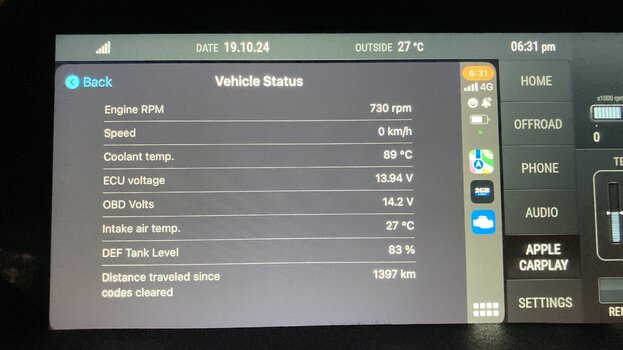
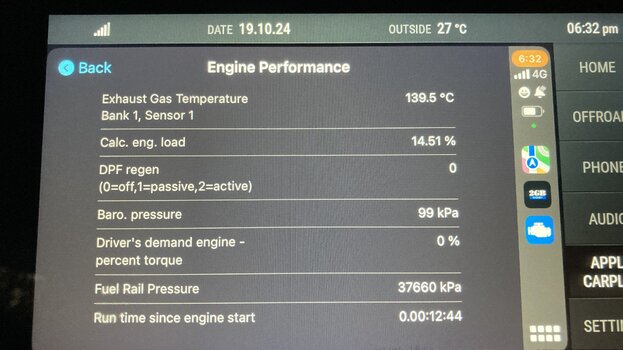
What I’d like to know is … Will it be possible to set things up so that I can see the DPF%, as in how full the DPF is, so that I know when it’s about to do a burn?
I know nothing about PIDs etc, so if it's possible, I’ll need detailed instructions.