The forum has a bookmark facility for posts that you may want to tag for your own reference.
You can add a note and label, the label basically is similar to a folder name. As you can see the 2 in the example are labeled “add to guide” and “address”
Simply click on the little tag icon next to the post number on a thread. Then fill in the dialogue boxes or not, and then save.
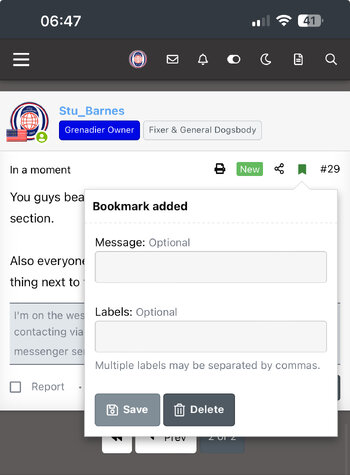
Then to see your bookmarks click on your avatar at the top of the screen, then the bookmark tab.
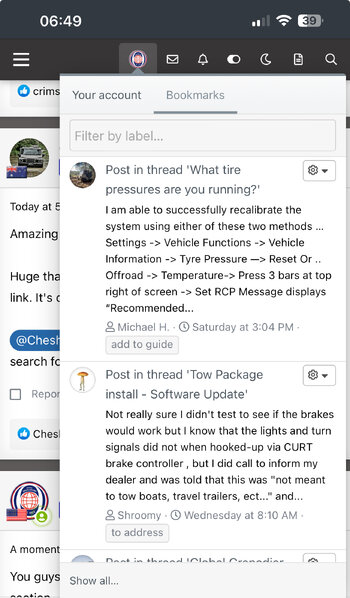
Selecting the little dropdown menu with the gear icon gives you a few more options to manage things.
You can add a note and label, the label basically is similar to a folder name. As you can see the 2 in the example are labeled “add to guide” and “address”
Simply click on the little tag icon next to the post number on a thread. Then fill in the dialogue boxes or not, and then save.
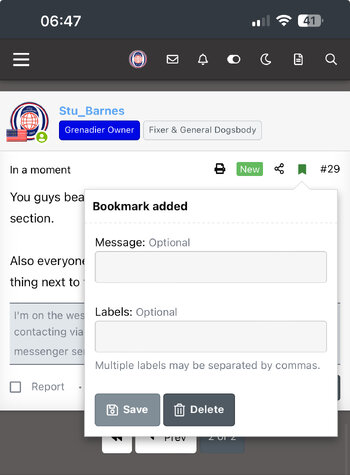
Then to see your bookmarks click on your avatar at the top of the screen, then the bookmark tab.
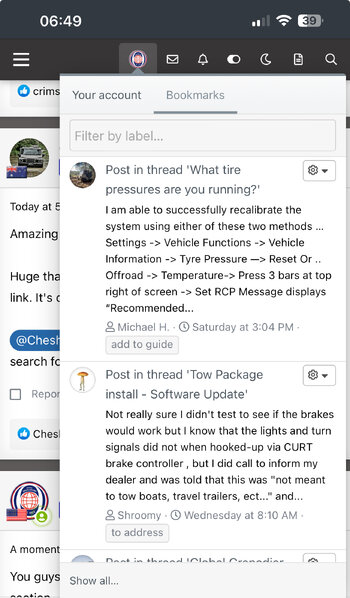
Selecting the little dropdown menu with the gear icon gives you a few more options to manage things.
Last edited:



