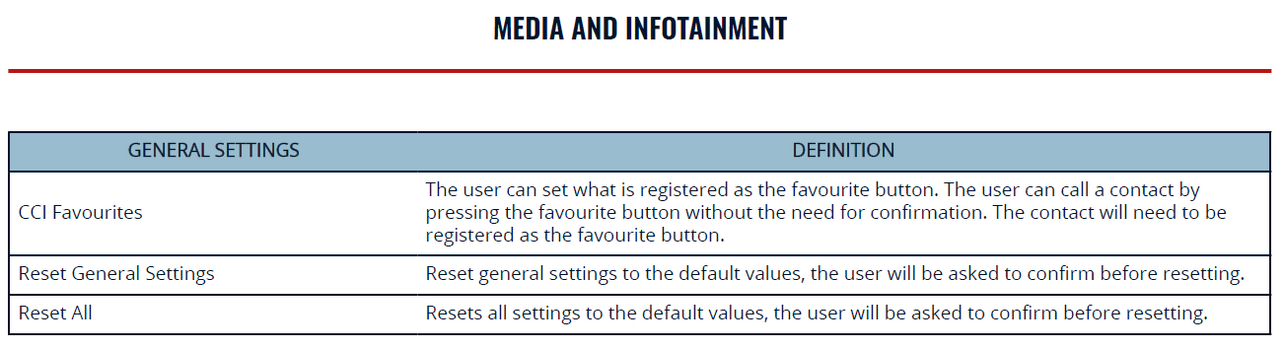- Local time
- 7:39 PM
- Joined
- Sep 25, 2021
- Messages
- 407
I use iPhone CarPlay to display navigation information (Gaia GPS or Apple Maps) on the Grenadier’s touchscreen. Is there a way to set “CarPlay” as THE “Favorite” (as selected by the button) in “Settings”?